|
| Video Baluns |
|
What is a balun?
A balun is a small transformer which converts an audio or video signal from unbalanced to balanced and vice versa (hence the term "bal*un"). By doing so, baluns make the necessary impedance adjustment for audio-visual signal transmission between different wiring systems. In all fairness, however, not all baluns are true "baluns;" the term balun has become a synonymous with any device which transmits audio and video over structured cabling.
Why should I use baluns?
There are several key benefits derived from using baluns and twisted pair cabling.
Baluns greatly extend the transmission distance of video signals
Baluns allow you to send multiple signals over a single cable
Twisted pair cabling such as Cat 5 is smaller and easier to pull and hide than traditional cable
Baluns help eliminate ground loops and RF interference
Baluns and Cat 5 typically cost significantly less than traditional cable over long distances
|
How do I expose the individual pairs in Cat 5 cabling?
There is no single method when exposing the four individual pairs in twisted pair cabling, such as Cat 5 and Cat 6; however, it does help to have a cable stripping tool designed to strip the cableCat 5 Cabling Pairs Exposed jacket/insulation.
Begin by stripping back the cable's outer jacket/insulation about an inch (or more depending on whether multiple baluns will be connected to the pairs of a single cable) so that the internal wires are exposed. Be careful not to cut the internal wires when stripping the insulation/jacket. Eight twisted wires and a string should now be visible; the string is unnecessary and may be removed. These eight wires, which when combined form four pairs, connect directly to the baluns. Typical protocol pairs similar colors; the important thing is to verify the same color-coded pairs are used on each end.
|
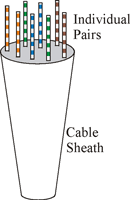 |
How do I crimp an unshielded RJ45 connector onto Cat 5?
EIA/TIA 568A and 568B Crimp Pattern
Crimping an RJ45 connector onto Cat 5 is a fairly straight forward task, assuming you have the proper tools. Keep in mind that baluns require either the EIA/TIA 568A or 568B crimp pattern, which are the industry standards for networking.
First, strip a portion of the insulation about 3/4" to expose the four twisted pairs.
Next, untwist the wires and fan them out so that they match either EIA/TIA 568A or 568B pattern.
Evenly trim the wires to about 1/2". Most RJ45 crimp tools feature a built-in wire trimmer.
Insert the trimmed wires into the RJ45 connector so that each wire is in its individual slot. Verify each wire is completely inserted.
Finally, insert the RJ45 connector into the crimp tool and squeeze firmly.
Repeat the above steps on the other end of the Cat 5 cable and verify pinout is identical on each end.
| 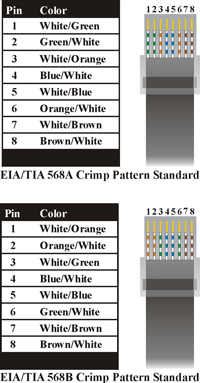 |
What is HDCP Encryption?
HDCP (high definition content protection) encryption was created as a deterrent for data piracy, particularly due to the advent of all-digital interfaces such as DVI and HDMI. Most consumer electronic devices with DVI or HDMI connectors are HDCP compliant; however, some consumer and many professional grade DVD players, projectors, and plasmas lack HDCP coding, thus it become important when building a system to research your devices.
If a device without HDCP encryption is connected to a device with HDCP encryption, the picture will be seriously degraded. In most cases, the picture will either be "grainy" or "snowy", or possibly output at a very low level resolution.
When shouldn't I use baluns?
Baluns are not the ideal solution for every application; certain environments and applications will degrade twisted pair transmission performance. It is crucial that you pre-qualify your application and uncover any potential hazards.
Balun performance may be compromised in facilities with excessive RF interference, such as factories with large AC motors.
Twisted pair cabling, such as Cat 5, carrying an audio-visual signal should not be run within one foot of fluorescent lights.
Twisted pair cabling, such as Cat 5, carrying an audio-visual signal should not be run for more than three feet parallel to high voltage lines. Ideally, twisted pair cables which must cross high voltage lines should do so at a 90 degree angle.
Twisted pair cabling, such as Cat 5, carrying an audio-visual signal should not be passively split or routed through an ethernet hub or switcher. Cat 5 carrying an audio-visual signal may be run through a passive patch bay as long as point-to-point connectivity is maintained.
Data, such as computer ethernet traffic, should not run on the same twisted pair cable as your audio-visual signal.
Balun performance may be compromised with excessive jumping and signal conversions. Every time you convert a signal or pass through a connector, there will be some signal loss. Try to maintain a point-to-point connection, or if impossible, use an active product. |
|
| Video Baluns |
|
| View whats in your cart below |
|
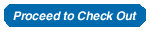 |
|